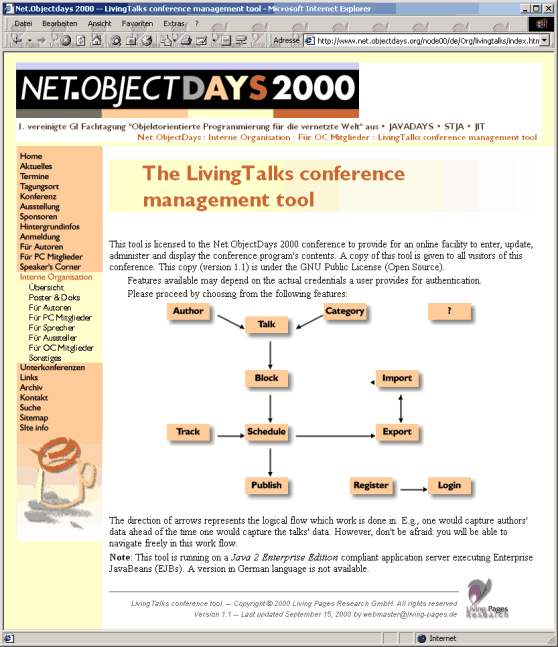
This page describes the general idea of the LivingTalks tool. You may find some more detailed information about how to use the tool in the online help. This online help can also be accessed from within the tool by clicking on the “?”-icon. Even more details are found in the footer section of the individual pages used to access a particular feature.
The LivingTalks tool allows to capture all data necessary to create the program of a (large) conference, and to actually do the creation of the published program. It provides the following functionality. All these functions are accessed via a standard web browser (JavaScript required):
Capturing of talk information (such as title, abstract, length, links to paper, session slides, etc.)
Capturing of authors (such as name, address, email, curriculum vitae, etc.)
Association of authors and talks (a talk may have several authors, an author may give several talks).
Definition of categories. Every talk must belong to exactly one category. Each category has a list of users (also defined online) which are allowed to enter or change talks of this category.
Using this feature, it is possible to have a single master user who delegates the responsibility for parts of the program to several individual users. A good example is a large conference where several program chairs are responsible for a part of the program only. Another example is a conference where vendor presentations must be marked to be separate from the scientific tracks.
Capturing of blocks such like sessions, keynotes, single talks, breaks, events, etc. Blocks have their own title and speaker or may inherit this information from a talk they wrap.
Capturing of tracks. Tracks not only represent an exclusive resource (such as a room at a given period of time, e.g. a day). They also act as a bracket in order to optically group blocks into rows or columns in the published material. Some tracks may span several other tracks. Blocks may contain talks from separate categories, or tracks may contain blocks with talks from separate categories. The association of talks with categories is marked optically with icons.
Scheduling of the program. By specifying which block is placed into which track at which time one creates the logical flow of the conference.
Publishing of the content for use by a website or printed material. Publishing is a simple click where website and tool run on the same server.
Import, export, backup, restore. These functions support everything between external editing of data in an XML-aware editor and database-replication.
The tool is accessed using a web browser. The following image
displays the tool's entry page as used by the Net.ObjectDays 2000
conference:
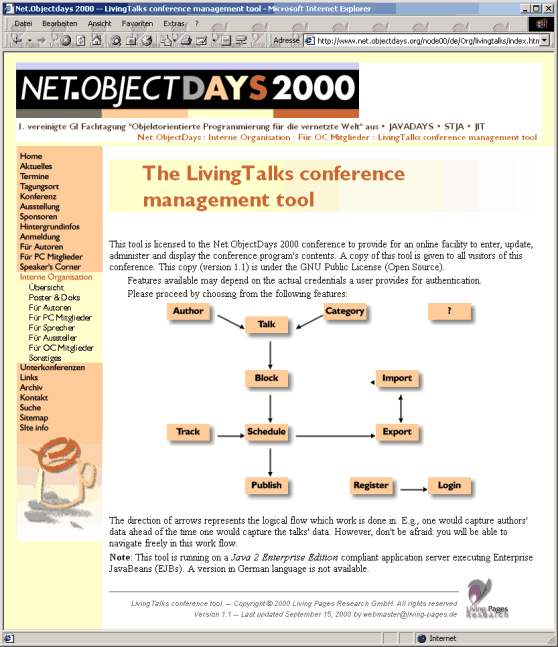
If the tool was installed on your local machine as described in the installation guide, you may open the tool's entry page by clicking on the following line:
http://localhost:8000/livingtalks
The above graphics, as well as the help file describe the general workflow which work is done in: from authors, talks, and categories -- over block and tracks – to the schedule and the published content.
We will not go much further in this guide: it all is a matter of click and read. Just play around... When prompted for a user name and password, enter:
user: j2ee
password:
j2ee
If this fails, you will have to ask the tool's administrator for a valid user name and password.
Some last hint: When installed properly, you will find under the “import”-button of the tool's entry page an import entry “Example”. Import it and you do not have to enter data from scratch – for instance, you may try the publish feature directly...
continue with the programmer's guide
Copyright © 2000 Living Pages Research
GmbH, Munich, Germany www.living-pages.de
See full copyright
notice. (the copyright terms are the same as those of The Apache
Group).